Microsoft SharePoint Migration
Microsoft Teams is a one-stop-shop for team collaboration, video conferencing, instant messaging and file sharing, bringing together all of your team’s internal communication and serving as a hub for your business.
Microsoft SharePoint is one of the most widely adopted tools on the market today, yet many CIOs and IT managers are still reluctant to make the transition. But time is running out for many of them. That’s because Microsoft will end extended support for SharePoint 2010 in October 2020, forcing companies to upgrade and modernize.
Whether you’re a first-time Teams or SharePoint customer or are upgrading your existing SharePoint system to SharePoint Online, you need a trusted team of experts to ensure the success of your project.
Powered by SharePoint Masters, Microsoft MVPs and a combined 50+ years of experience, INNOVA Consulting is your one-stop shop for SharePoint migration.

Why INNOVA?
Why Teams?
More than 500,000 organizations worldwide have turned to Microsoft Teams as their primary communication and collaboration tool, providing a streamlined alternative to the cobbled methods of the past.
Team collaboration:
Teams is a customizable productivity solution that brings together every employee, every account and every project in a shared workspace that can be accessed from anywhere.
Video conferencing:
Invite internal employees in addition to external partners (at no added cost) to Teams’ audio, video and web conferencing platform.
Instant messaging:
With features like emojis and GIFs, and the ability to chat one-on-one or with a team, users are able to consistently communicate with one another through Teams.
File sharing:
Teams eliminates versioning confusion by fully integrating with Excel, Word, PowerPoint, OneDrive and SharePoint, maximizing productivity and allowing users to seamlessly collaborate on the same file concurrently.

Why SharePoint?
SharePoint – particularly SharePoint Online – brings your workers closer together, regardless of geography, helping them collaborate more effectively than ever before. SharePoint Online (SPO) is a cloud-based platform that creates efficiencies by helping companies securely share, store and manage content. SPO users exchange ideas and information, collaborating across the organization quickly and seamlessly. Put simply, SPO is a game changer for companies looking to streamline and boost productivity. But without a trusted IT partner to help guide migration, the journey to SharePoint Online can be a daunting one.
Industry Expertise
Your company’s IT data is too valuable to trust with just anyone, and SharePoint migration is far from a DIY project. That’s what we’re here for. INNOVA has successfully helped clients ranging from mid-sized businesses to large enterprises make the move. Here are just a few examples of our SharePoint clients:
Construction, Engineering & Manufacturing
- HNTB
- McCownGordon Construction
- Milbank Manufacturing
- SizeWise
- US Engineering
Federal, State & Local Governement
- US Army
- State of Montana DHS
- Cherokee Nation
- Unified Government of Wyandotte County & Kansas City, KS
- Cities of Independence, MO
- Cities of Lenexa & Overland Park, KS
Professional Services
- ACI Omaha
- American Century
- DSI
- DST Systems
- Fishnet Securities
- Hitachi Solutions
- ITA Group
- Lathrop & Gage
- MO Bank
- QTS
- Spencer Fane
Enterprise
- CB&I Chicago
- ConAgra Foods
- Conoco Philips
- Emerson Electronic
- H&R Block
- Hallmark Cards
- Seaboard Corporation
Healthcare & Insurance
- Amber Pharmacy
- Accord Insurance
- Complete Nutrition
- CSI of Omaha
- MECC St-Louis
- RENOVA SOLUTIONS
- Texas Farm Insurance
Retail & Non-Profit
- Kauffman Foundation
- IBT
- Discount Tire
- Scentsy
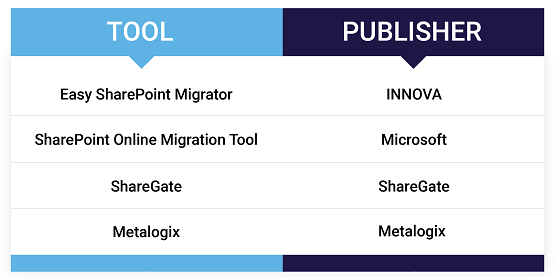
Our Approach
We understand how overwhelming it can feel to be on the precipice of a major IT upgrade like migrating your current services to SharePoint. INNOVA’s team of seasoned SharePoint pros tackles your migration methodically. We create a custom roadmap specific to your company’s needs, abilities and timeline—then we break down the project plan into manageable pieces.
INNOVA utilizes specific migration tools, depending on the scope of the content to be migrated. In a typical SharePoint migration process, it’s very likely we will use a combination of toolsets, including any of the following—at no additional cost to you.
SharePoint Migration Process
So, you’re ready to migrate to SharePoint Online or SharePoint On-Premises—congratulations! Let us take it from here, with our comprehensive phased approach:
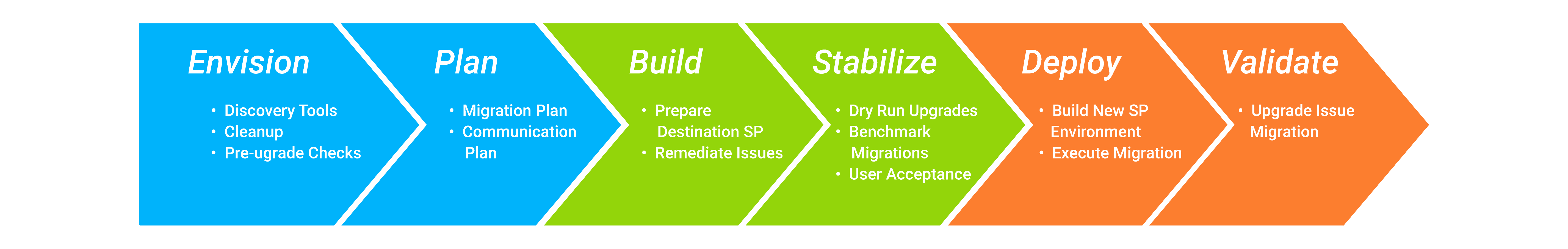
PHASE 1: ENVISION
INNOVA conducts a free assessment to survey your company’s existing IT environment and customizations.
PHASE 2: PLAN
Here, we analyze the findings of the Envision Phase to develop your custom migration approach and project plan.
PHASE 3: BUILD
During the Build Phase, INNOVA’s experts optimize and remediate your existing environment in preparation for migration. We then create non-production Azure environments, build out IaaS, PaaS, DaaS or other services as needed.
PHASE 4: STABILIZE
Testing the migration process by conducting dry runs is critical to successful migration. During the Stabilize Phase, we conduct and analyze dry runs, fix any issues discovered, then refine and document repeatable migration activities.
PHASE 5: DEPLOY
This is the point when INNOVA builds your production environment and installs customizations. As part of the Deploy Phase, we also create network and firewall policies and migrate the VMs, applications or other workloads.
PHASE 6: VALIDATE
Before any project is complete, our team validates that all content migrated successfully by reviewing applications, machines and their performance.

